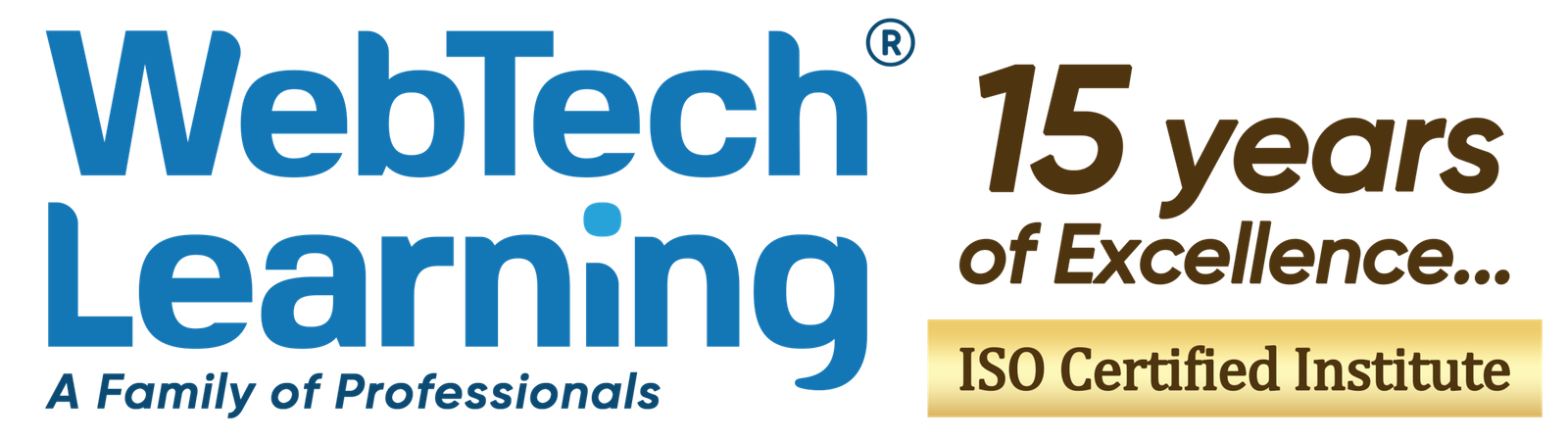Dreamweaver Training Course
Become a web designer and master Dreamweaver CS6 at webtech learning
Duration: 30 days, Dreamweaver Courses, Limited Seats, Register Now !
Overview:
If you’re looking to learn everything there is to know about web design then this is the course for you.
What you’ll learn
- Explore the features of Adobe Dreamweaver CS6
- Learn how to build editable page layouts with HTML5 and CSS3
- Discover the essentials of Responsive Web Design
- Delve into modern web design including typography and forms
- Tinker with CSS3 transitions and HTML5 video
Who can Join this Course?
Anybody! Who has the desire to learn. Students, housewives, graduates, even elderly persons who want to start web designing work for themselves, as a job or future career aspect. It requires no coding skills.
Dreamweaver Course Syllabus:
Lesson 1 : Chapter 1
- Step 1 : Intro and Source files
- Step 2 : Code vs. WYSIWYG
Lesson 2 : Chapter 2
- Step 1 : Welcome Screen
- Step 2 : Doc Bar
- Step 3 : Workspace Panels
- Step 4 : Property Panel
- Step 5 : Insert Panel
- Step 6 : Site Structure
- Step 7 : Site Definition
- Step 8 : Manage Files
- Step 9 : Preview in Browser
Lesson 3 : Chapter 3
- Step 1 : Create New Pages
- Step 2 : Site Skeleton
- Step 3 : Adding Text
- Step 4 : Adding Links
- Step 5 : Adding Email Links
- Step 6 : Adding Named Anchors
- Step 7 : Inserting Images
- Step 8 : Inserting Lists
Lesson 4 : Chapter 4
- Step 1 : CSS Theory
- Step 2 : Inline and Internal CSS
- Step 3 : External CSS
- Step 4 : Tag Selectors
- Step 5 : Class Selectors – Part 1
- Step 6 : Class Selectors – Part 2
Lesson 5 : Chapter 5
- Step 1 : Box Width
- Step 2 : Relative Positioning
- Step 3 : Absolute Positioning
- Step 4 : Floats
- Step 5 : HTML5 Semantics
- Step 6 : HTML5 Shim
- Step 7 : HTML5 Display Rule
- Step 8 : CSS Reset
- Step 9 : Basic Layout 1 – Wrapper
- Step 10 : Basic Layout 2 – Header
- Step 11 : Basic Layout 3 – Nav
- Step 12 : Basic Layout 4 – Section, Article and Aside
- Step 13 : Basic Layout 5 – Footer
- Step 14 : Basic Layout 6 – Global Padding
Lesson 6 : Chapter 6
- Step 1 : Web Font Resources
- Step 2 : Adding Web Fonts
- Step 3 : Font Size EMS
- Step 4 : Nav and Section Type
- Step 5 : Article Type
- Step 6 : Aside Type
- Step 7 : Footer Type
Lesson 7 : Chapter 7
- Step 1 : Killer Web Site Introduction
- Step 2 : KillerSites Header Section
- Step 3 : Banner 1 with Multiple BG’s
- Step 4 : Banner 2 – Absolute Positioning
- Step 5 : Banner 4 – Typography
- Step 6 : CSS3 Button Styling
- Step 7 : CSS Rollovers
- Step 8 : Pixy Rollover
- Step 9 : Section Type
- Step 10 : Article Styling
- Step 11 : Aside Styling
- Step 12 : Footer Styling
- Step 13 : Sub Page – Part 1
- Step 14 : Sub Page – Part 2
- Step 15 : Sub Page – Part 3
Lesson 8 : Chapter 8
- Step 1 : Create Template
- Step 2 : Create from Template
- Step 3 : Change from Template
Lesson 9 : Chapter 9
- Step 1 : Forms and Text
- Step 2 : Text, Radio and Checkbox
- Step 3 : Button Action
- Step 4 : Styling Forms
Lesson 10 : Chapter 10
- Step 1 : CSS3 Transitions – Part 1
- Step 2 : CSS3 Transitions – Part 2
- Step 3 : CSS3 Transitions – Part 3
- Step 4 : Spry Menu
- Step 5 : Styling Spry Menu
- Step 6 : HTML5 Video
Lesson 11 : Chapter 11
- Step 1 : Responsive Design
- Step 2 : Inserting Fluid Grid Divs
- Step 3 : Resetting Fluid Grid Divs
Lesson 12 : Chapter 12
- Step 1 : Dreamweaver’s FTP Client
Interested Students:
b09915337448
Email Id: surjeet@webtechlearning.com